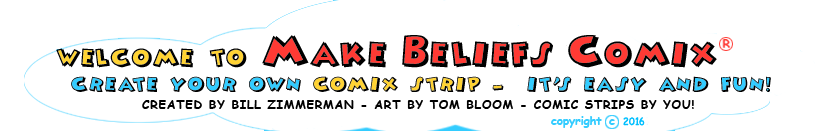The State of Elearning in Australia in 2012 - My comments and feedback.
Mick Gwyther posted this blog on Google + and I found it an interesting read. You may locate it at the following location:
http://connectthinking.com.au/elearning-in-australia/?goback=.gde_2116103_member_137920470
My feelings on this article are quite mixed. Whilst I agree that we are lacking a number of e-learning professionals that are readily available for hire, I do not believe (as an owner of an educational business), that it is impossible to implement e-learning, or become an e-learning convert and advocate.
There are a number of online and face-to-face courses available, and a huge number of consultants ready and willing to sell their services. However, it is up to the business owner to decide on a budget and to create a plan to implement e-learning (according to that budget).
Business owners must realise that
this is a worthy investment. Owners and managers must be eager and enthusiastic with a positive vision of how e-learning will drive the business forward into the digital future. Without "buy-in" from the top, there will be no energy or enthusiasm toward the project, which often slows or completely stops the project. It is all about "Ethos" and "Vision".
It is also up to the business owner/managers to adhere to the plan, ensuring they allow for realistic outcomes allocated to the time and resources that are available to them.
To say that there is not enough out there is a bit of a cop out. In fact, there is almost too much out there, and in that lies a rather large problem.....
So......
As a new implementer and advocate of e-learning, what are my tips to business owners and CEO's everywhere to get started with e-learning, especially when there is so much to choose from?
Firstly, you need to
believe in the value of implementing e-learning into your business plan and structure:
- Encourage and demonstrate a positive attitude/culture toward implementing e-learning.
- Start mapping out what you want and write a list of benefits to the business.
Secondly,
start navigating the options available to you according to your business needs:
- Decide on what you think will best suit your business (just a couple of ideas to start out with) and then start talking to people in similar organisations as to what they use and/or has been successful for them.
- Use Google after these discussions to research these ideas, and any products that may be similar.
- Start trialling products and software to see what you like the most.
- Engage consultants if you feel that you need it, or can afford it, and/or get them in to provide you with a demonstration of their products or work that they have completed.
- Attend e-learning and education conferences that have their systems on show. (This is how we found and chose our LMS).
You just need to start looking.... You will then be able to identify what you want as an outcome. Then all you need is a starting point to achieve that outcome. Remember, becoming an e-learning guru won't happen overnight! Start small and think big.
The following are my e-learning implementation tips:
- Lead from the top. Make sure that you as a manager, CEO or owner 'buy-in' to the benefits of e-learning.
- Encourage an e-learning culture with your staff
- Don't have ridiculous expectations of your staff with regard to creating e-learning content. It takes time and effort to create great content.
- Complete online courses to start to familiarise yourself with software and platforms. Lynda.com is a great place to start.
- Attend e-learning conferences. There are also a number of free ones out there! Have a look at some of the associations as a starting point and see if you can attend their showcase events.
- Apply for e-learning mentoring with ACPET and Skills Victoria or a relevant body in your State/Territory/Country.
- Plan out what you want to achieve. Create a mind map of what you think your e-learning system should look like and what it should contain.
- Write a list of the ways in which e-learning will benefit your business.
- Bring in consultants to work with you and to assist in deciding what may work for your business.
- Ask your students/customers to test your content/systems and provide feedback
- Find out about free e-learning systems like Google apps and Moodle
- Visit www.flexiblelearning.net.au to find out about funding opportunities and to obtain guides and papers that relate to compliance, e-learning project outcome reports from other institutions (what worked and what didn't) and many other resources.
- Have fun and enjoy! Technology is great and you best get on board! What we can achieve is only limited by our attitudes and imagination.